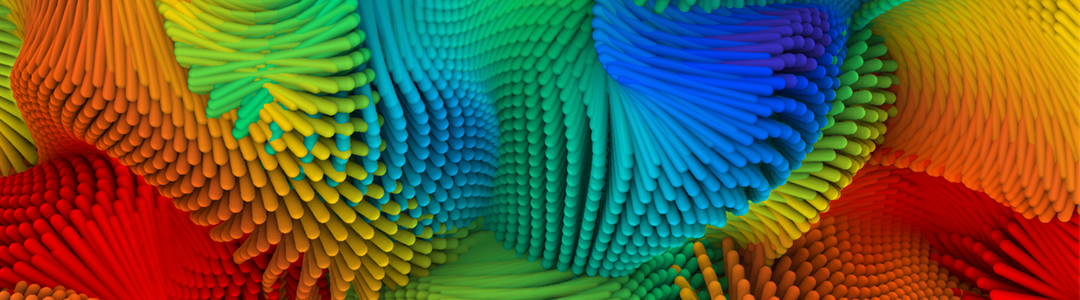This beginner level TouchDesigner tutorial covers instancing with the Geometry COMP, a technique that lets you copy one piece of geometry many times in an efficient way. To accomplish this we go through various methods for generating and manipulating CHOP data to represent position, rotation and color values. Instancing is a flexible tool that is useful in a variety of applications. This tutorial provides a starter network that can be used for further explorations.
For more information on instancing check out Matthew Ragan’s Instant Instancing tutorial, and Elbur’z instancing example. The Operator Snippets also have useful examples on texture instancing (Help > Operator Snippets > Geometry COMP and choose the texture instancing example.) If you have questions, comments, suggestions or corrections please leave them below, and thanks for watching and reading!
If you’d like you can download an example .toe file.
TouchDesigner Build: 2019.14650 or later.
Topic Timestamps:
00:12 Intro
01:43 Building the “capsule” geometry
06:15 Setting up the render network and SSAO
09:01 Generating a grid of instances
12:33 Noise TOP to CHOP conversion
16:09 Adding rotation and translation with noise
20:27 Refining noise and adding motion
21:06 Coloring with the Lookup CHOP
24:50 Variations for exploration